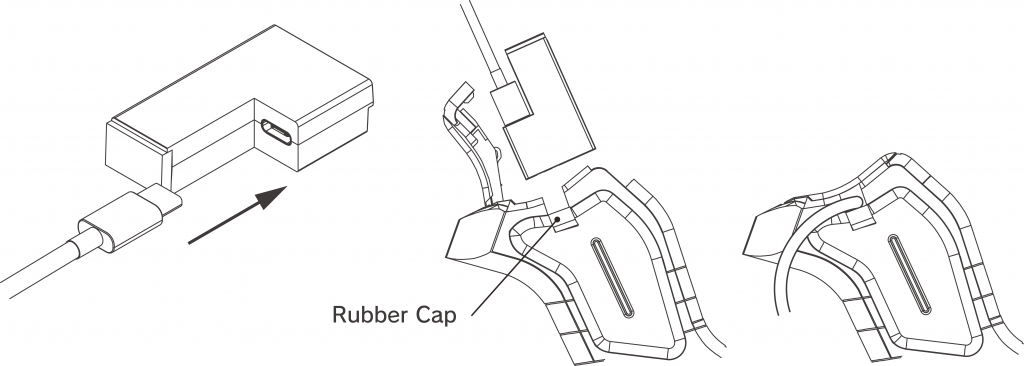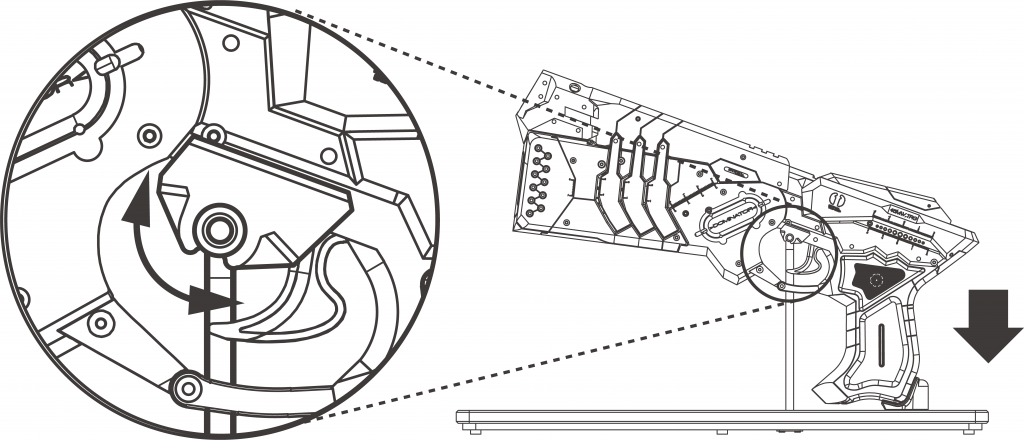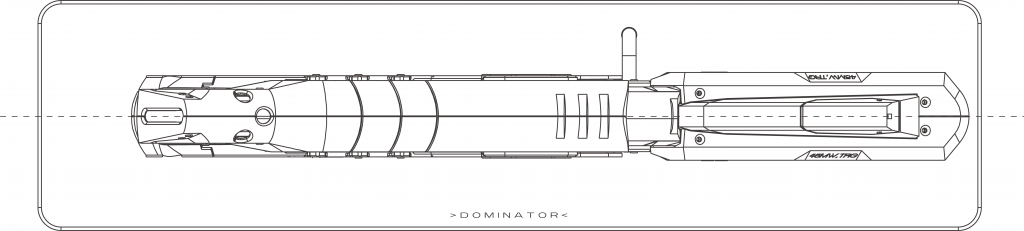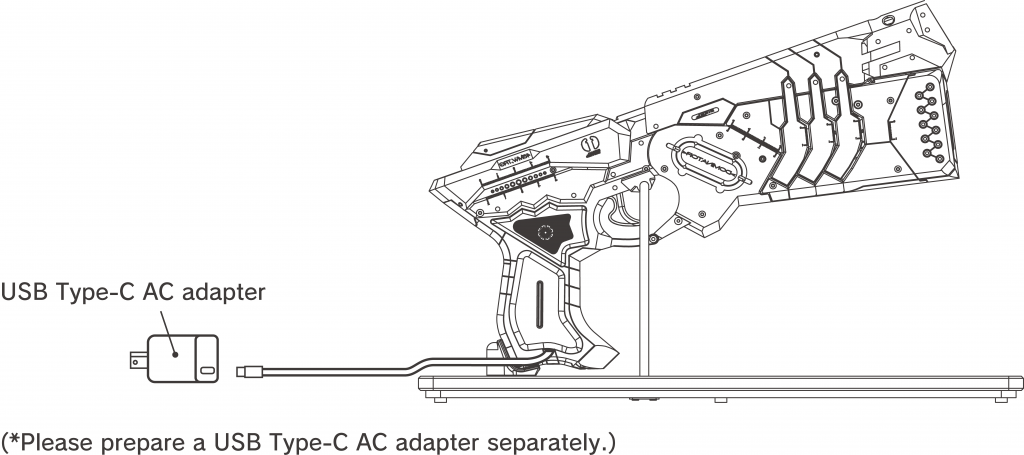1. Install the dummy battery.
Install the included USB Type-C cable to the dummy battery and insert the dummy battery in the same way as the battery included with the device.
Remove the rubber cap and expose the dummy battery cable.
2. Place DOMINATOR on the stand.
As shown in the diagram below, place the step of the trigger part of the DOMINATOR on top of the trigger pole.
Rotate the top of the trigger pole and secure it so that the grip rests on the grip pole.
Make sure:
- The DOMINATOR is parallel to the stand.
- Placed in the center of the anti-slip rubber on each pole.
* If not placed correctly, the DOMINATOR may may fall down.
3. Connect the power cable.
Connect the dummy battery USB Type-C cable to the USB Type-C AC adapter.
Set DOMINATOR to display mode, and plug it into a power outlet and DOMINATOR will boot automatically.