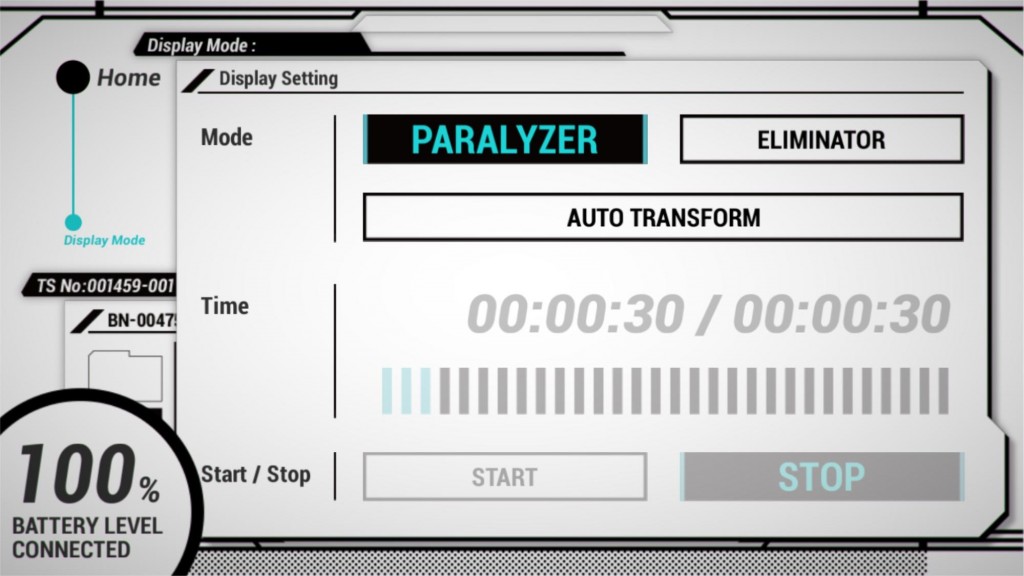You must set DOMINATOR on the OFFICIAL DOMINATOR STAND and select Display Mode in the app.An alert message will be shown, please confirm and then press OK.
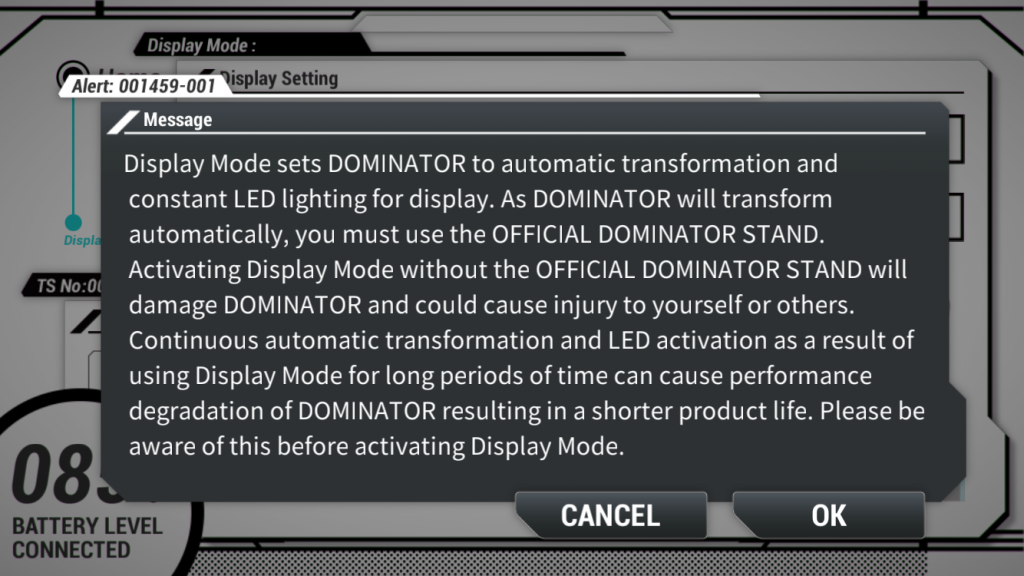
Select either “PARALYZER”, “ELIMINATOR” or “AUTO TRANSFORM”.
- PARALYZER : Fix transformation to Paralyzer with LED lighting.
- ELIMINATOR : Fix transformation to Eliminator with LED lighting.
- AUTO TRANSFORM : Transform between Paralyzer and Eliminator 12 times automatically. Transformation interval is set by time.
※Continuous automatic transformation and LED activation as a result of using Display Mode for long periods of time can cause performance degradation of DOMINATOR resulting in a shorter product life. Please be aware of this before activating Display Mode.